使用Weex开发Native App,对于纯展示类App确实很方便,前端人员开发很便捷,原生开发环境配置后基本一步到位。不过涉及到与原生的交互(含细节、硬件等),就需要Native介入。在开发Web端时,非内置组件、模块同样要进行Html扩展,这是因为虽然语法上和Html标签基本一致,但实际上都只是Weex提供的,而非Html标签。实际上,在多数Weex应用中,更多的是混合开发,Weex作为Native中Webview的增强替代,或者作为热更新的方案。不过相信随着Weex更新、第三方组件的不断加入, Write once, run anywhere!
Weex入门脑图
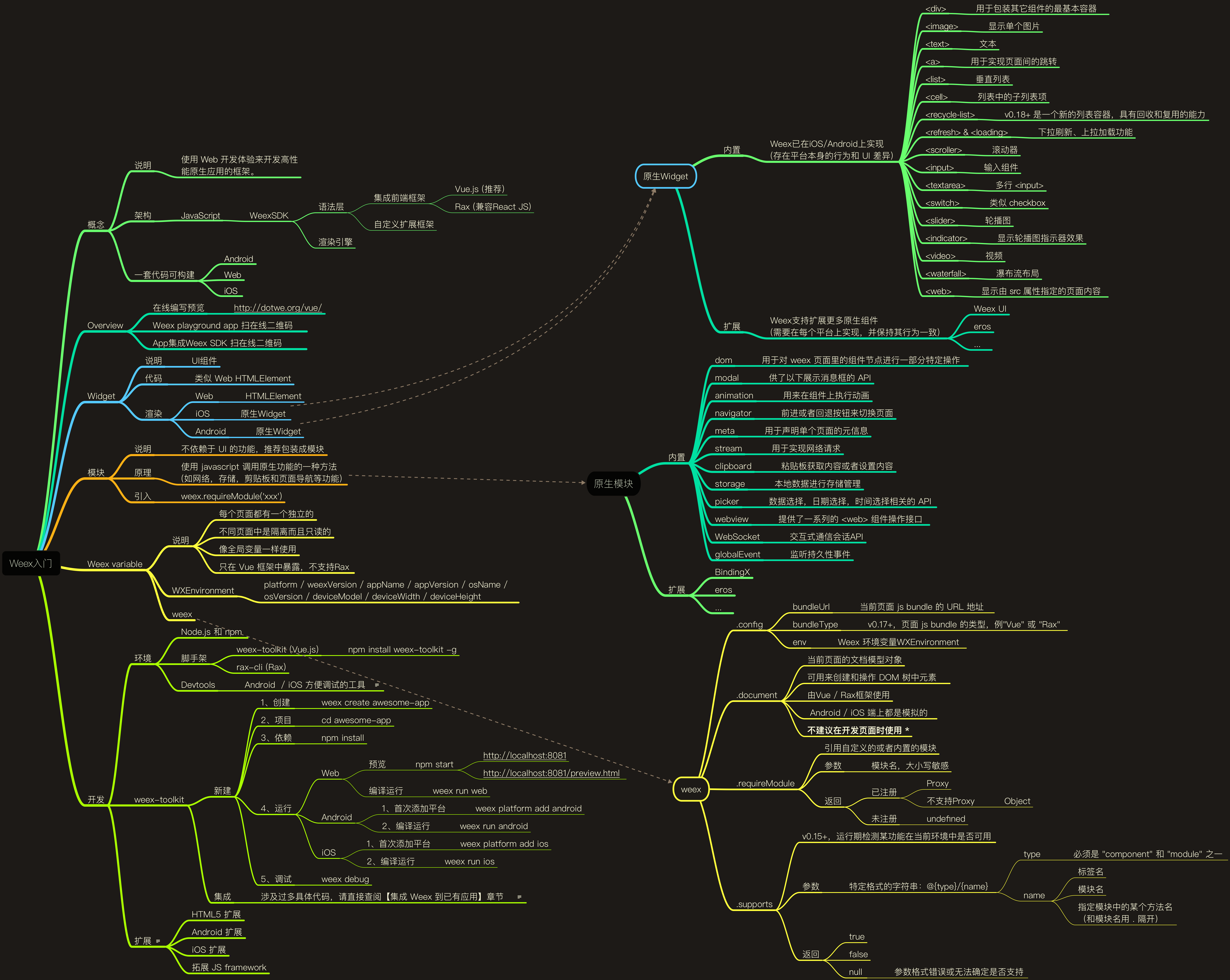
Weex中使用Vue脑图
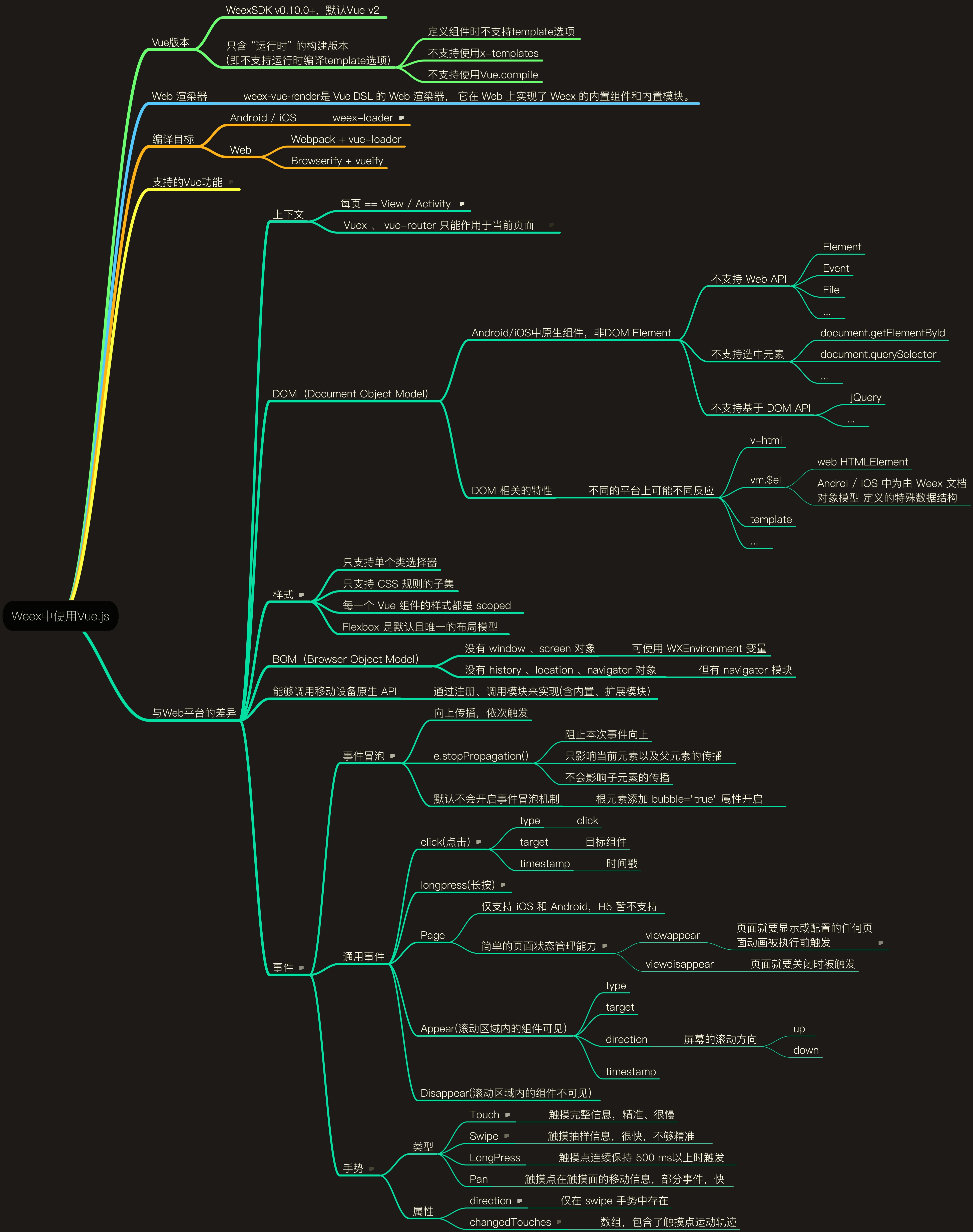
推荐查阅
Weex 官网
Weex 入坑指南:Native App 的运行与构建
网易严选App感受Weex开发–GitHub
EROS 文档–基于 weex 封装面向前端的 vue 写法的解决方案
Weex Ui–基于 Weex 的富交互、轻量级、高性能的 UI 组件库
BindingX–解决weex和React Native上富交互问题的一种解决方案
飞猪为Weex的背书
问题:
Q1:npm & node.js 版本问题
A: npm要求v5.0+,通过
更新。参考Node升级到最新稳定版方法
Q2: “…cocoapods-build: No such file or directory”
A: 1、未安装请先安装CocoaPods;2、进入platforms/ios执行
Q3: 卡在“Setting up CocoaPods”
Update all pods
Updating local specs repositories
Setting up CocoaPods master repo
$ /usr/bin/git clone https://github.com/CocoaPods/Specs.git master –progress
14:04:02 : Reloading page…
A: 这是因为淘宝镜像以及CocoaPods达200M之大,处理方式:
- 方法一、git clone方法安装cocoapods 1cd ~/.cocoapods/repos // 进入该目录
若没有以上目录,执行下面指令,出现.cocoapods的目录后可以ctrl+c终止安装。
进入到~/.cocoapods/repos的目录:
完成后,执行[open .]打开当前目录repos。
然后把Specs目录改名为master即可。
注意目录为~/.cocoapods/repos/master/Specs的层级。
如果clone慢,直接上github下载到对应目录即可。
- 方法二、变更镜像(不推荐,超级超级慢,建议用上面那种方法安装)123$gem sources --remove https://rubygems.org/ // 移除现有Ruby默认源$gem sources -a https://gems.ruby-china.org/ // 添加新镜像$gem sources -l // 验证新源是否替换成功
安装CocoaPods:
(1) [sudo gem install cocoapods] 备注:苹果系统升级 OS X EL Capitan 后改为 [sudo gem install -n /usr/local/bin cocoapods]
(2) [pod setup]
更新gem
Q4: Unable to add a source with url
[!] Unable to add a source with url
git@github.com/CocoaPods/Specs.gitnamedmaster-1.
You can try adding it manually in~/.cocoapods/reposor viapod repo add.
14:55:18 : Buiding project…
BUILD FAILED
A: 运行[pod setup],如果失败运行[pod search afn]查看是否成功,成功则将项目目录下 platforms/ios/Pods/Podfile文件编辑修改source为“https://github.com/CocoaPods/Specs.git”。
Q5: iphone虚拟机运行正常,真机运行失败。
|
|
A: 无证书真机运行请参考iOS 无证书真机调试使用xcode打开项目目录下platforms/ios/WeexDemo.xcworkspace,对项目进行设置并运行。
Q6: no such file or directory, open ‘…demo/plugins/plugins.json 错误
11:44:18 : Adding ios weexpack-ios@4.1.6 …
11:44:18 : Success!
11:44:18 : Error: ENOENT: no such file or directory, open >’/Users/…/Documents/weex_project/yanxuan-weex-demo/plugins/plugins.json’
A: 与toolkit版本有关,旧版本plugins中的默认文件只有Readme,新版本中只有plugins.json,默认内容为
Q7: Entry, “:CFBundleIdentifier”, Does Not Exist 错误
A: 对ios.config.json重新设置AppName、AppId后运行成功
参考文章
Weex 和 React Native的区别和比较
CocoaPods 的简单快速安装方法(Setting up CocoaPods master repo 卡着不动,是因为淘宝镜像已经不能用)
终端 setting up cocoapods master repo 不动
如何用weexpack创建weex项目并构建app
Weex 入坑指南:手把手编译 Playground
iOS - 解决Unable to add a source with url https://github.com/CocoaPods/Specs.git named
Unable to add a source with url https://github.com/CocoaPods/Specs.git named master-1.
Failed to connect to GitHub to update the CocoaPods/Specs specs repo 问题
网易严选App感受Weex开发–GitHub
iOS 无证书真机调试
Weex 解决Print: Entry, “:CFBundleIdentifier”, Does Not Exist 错误方法
Weex入门教程之7,从本地加载js、从服务器加载js文件显示
一步步教你学Weex Android加载远程服务器配置

